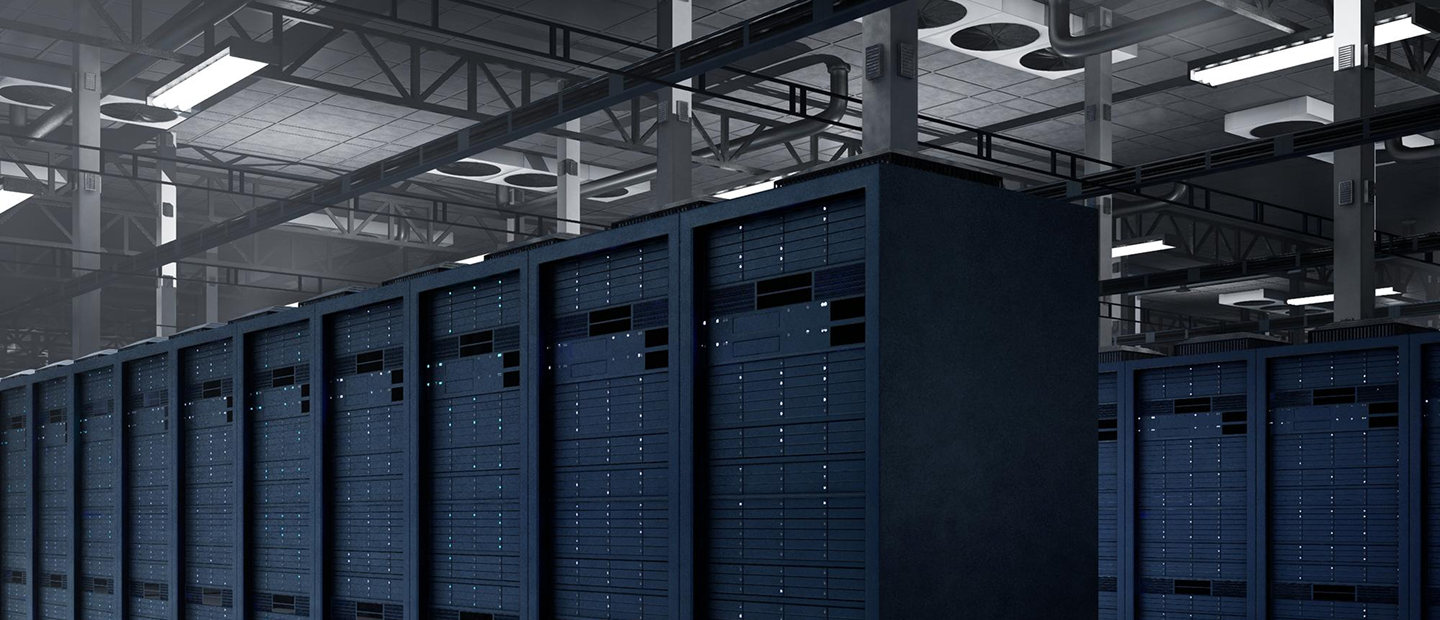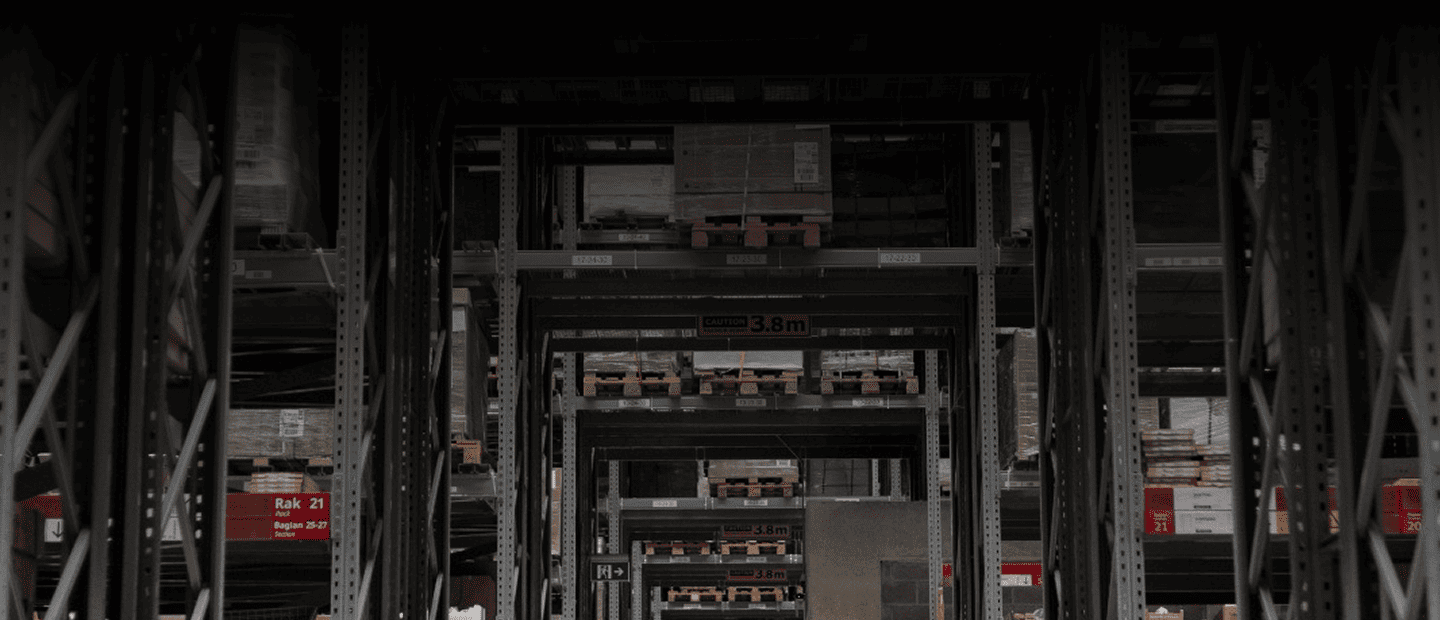Enterprise IT audits put a strong spotlight on how organizations dispose of sensitive data. A Certificate of Destruction (CoD) – a document affirming that data-bearing assets were securely destroyed – often becomes a focal point. Auditors across industries (healthcare, finance, government, etc.) will scrutinize CoDs as evidence that you’ve properly eliminated confidential information. This is especially true in the U.S., where regulations like HIPAA, GLBA, and guidelines such as NIST SP 800-88 explicitly or implicitly demand thorough documentation of data destruction. In global contexts (e.g. under GDPR or ISO 27001), while a formal “CoD” might not be mandated by name, being able to show proof of secure disposal is considered best practice for compliance and accountability.
Failure to have proper CoDs can lead to audit findings, hefty fines, or worse – data breaches that damage reputation. Auditors’ questions about CoDs tend to revolve around completeness, compliance, and controls. Below, we’ve compiled the top 10 most common (and critical) questions auditors ask about Certificates of Destruction during IT audits, why they ask them, what answers or evidence they expect, and tips to help you prepare.
1. Do you maintain Certificates of Destruction for all decommissioned data-bearing assets?
Auditors want to know that every retired hard drive, server, tape, or other media containing sensitive data has an associated CoD. This question is fundamental – it checks if your organization has a complete audit trail for data disposal with no gaps. A CoD is considered the definitive proof that a device’s data was securely destroyed, so auditors will ask for evidence of CoDs covering all items in scope. In practice, companies are expected to inventory all disposed IT assets and obtain a CoD for each; for example, HIPAA guidelines note that an inventory report combined with a certificate of destruction is critical for any audit. If even one asset that held regulated data (PII, ePHI, financial records, etc.) lacks a CoD, it raises a red flag that data might have been improperly disposed.
Why they ask: This is about completeness of your data disposal records. An auditor in healthcare will look for CoDs to ensure all patient data drives were destroyed per HIPAA/HITECH requirements, while a financial auditor under GLBA will expect documentation for every device holding customer information. Essentially, auditors are checking that you haven’t lost any drives or forgotten to document a destruction – a missing CoD could mean a missing device with live data. Given that a CoD serves as the audit trail of the complete data disposal process, not having one for an asset is like a missing page in your compliance story.
What’s expected: Auditors typically will ask to see the CoDs themselves. Be prepared to produce certificates (paper or electronic) for a sampling of disposed assets – or potentially for all of them if it’s a formal compliance audit. Each CoD should clearly tie to specific assets (by serial number or ID) and dates. Auditors may cross-check these against your asset disposition list. In many cases, organizations use IT Asset Management (ITAM) systems or ITAD vendor portals to maintain these records; auditors appreciate when CoDs are readily available and well-organized, demonstrating a proactive approach to compliance.
Preparation Tips:
- Maintain a destruction log: Keep a centralized log of all retired assets and the corresponding Certificate of Destruction for each. This could be in a spreadsheet or, better, an asset management database that links assets to their CoD. Auditors will often ask for this inventory-to-COD mapping, so have it up to date.
- No asset left behind: Do a periodic reconciliation of decommissioned assets vs. CoDs. For example, if 100 drives were sent for destruction, ensure you have 100 certificates on file. Any discrepancies should be investigated immediately – this proactive check can save you from scrambling during an audit.
- Include all data-bearing materials: Remember that CoDs aren’t just for hard drives. Auditors in industries like healthcare or finance might also expect proof of destruction for paper records, backup tapes, USB drives, etc., if those contain sensitive data. Be sure your process covers all media types that fall under regulatory data disposal rules.
2. What details do your Certificates of Destruction include?
Not all certificates of destruction are created equal. Auditors will scrutinize the content of your CoDs to ensure they have the necessary information. This question probes whether your certificates are sufficiently detailed to serve as credible evidence. A proper CoD should answer the “Who, What, When, Where, and How” of the destruction event. Key components typically include: who performed the destruction (provider name and any certifications), what was destroyed (item descriptions and serial numbers), when it was done (date and time), where and how it was done (location and method of destruction), and a verification that it’s been completed according to appropriate standards. Auditors ask about these details because an incomplete certificate can undermine your compliance claim – for example, a CoD that lacks the method of destruction or a signature might be considered insufficient if a breach investigation or regulator review occurs.
Why they ask: This is about the quality and completeness of documentation. Regulators and industry standards expect thorough documentation. For instance, if you claim data was destroyed per NIST 800-88 guidelines, the CoD should indicate the sanitization method (e.g. “physical shredding” or “3-pass overwrite”) and possibly a statement of compliance. In healthcare, a HIPAA auditor might specifically look for names or titles on the certificate to know who attested to the destruction of PHI. In finance or government, auditors might ensure that asset identifiers on the CoD match inventory records. Essentially, the auditor is verifying that your CoDs contain all the info needed to trace and trust the destruction event.
What’s expected: A complete Certificate of Destruction. Auditors expect to see elements such as: the vendor or responsible party’s name and address, a unique certificate ID or tracking number, the date/time of destruction, the list of assets destroyed (often with serial or tag numbers), the destruction method used (shredding, degaussing, wiping, etc.), a statement that destruction was completed and data irretrievable (sometimes referencing standards like in accordance with NIST SP 800-88), and signatures of authorized personnel (or an official company seal) confirming the process. If any of these are missing, the auditor may question the validity of the certificate. For example, a CoD without serial numbers makes it hard to prove which device it corresponds to, and one without a signature or official stamp might be seen as draft or unofficial.
Preparation Tips:
- Use a robust CoD template: Whether you generate CoDs internally or receive them from vendors, ensure the template includes all critical fields: who, when, how, which assets, and compliance statement. For reference, a proper CoD should have things like provider details, destruction method, item identifiers, date/time, verification statement, and an authorized signature. Compare your certificates against an industry checklist and address any gaps now.
- Cross-check for accuracy: During audit preparation, take a sample of your CoDs and verify the details. Do the serial numbers or asset tags on the certificate match your asset disposal list? Is the date of destruction reasonable (e.g., after the item was decommissioned)? Catching inconsistencies before an auditor does will allow you to rectify record-keeping errors or at least be ready to explain them.
- Ensure traceability: Auditors love traceability. One best practice is to include a unique certificate number or report ID on each CoD. Use that in your internal records so you can quickly pull up the certificate if asked. Also, if the CoD references a work order or service request number, have those documents handy as additional context. The goal is to demonstrate a clear chain linking the asset to the destruction certificate.
3. Are your data destruction methods and CoDs compliant with industry standards (e.g., NIST SP 800-88)?
Auditors frequently delve into whether your destruction process aligns with recognized standards or best practices. In the U.S., the go-to reference is NIST Special Publication 800-88 (Guidelines for Media Sanitization), which outlines how to properly sanitize or destroy various types of media. Auditors may specifically ask if you follow NIST 800-88 – or in practical terms, Does the way you destroy data meet the criteria of this standard, and is that reflected in your documentation?. In highly regulated industries, there may be other standards too: e.g., a defense contractor might need to follow DoD data wiping standards; a payment card industry (PCI DSS) audit might look for compliance with PCI’s requirements for data disposal. Internationally, standards like ISO/IEC 27001 also require secure media handling and would expect auditable processes (though they don’t mandate a specific certificate format).
Why they ask: This question aims to ensure effectiveness and credibility of the destruction. A CoD is only as good as the destruction process behind it. Auditors therefore ask about standards to gauge if your organization isn’t just arbitrarily deleting data, but is following expert-approved methods. NIST SP 800-88, for example, is widely respected for media sanitation; it even recommends generating a “certificate of media disposition” (Certificate of Destruction) for each item as part of best practices. By asking this, auditors also tie your operations to regulatory expectations: many laws and frameworks implicitly call for industry-standard destruction (HIPAA points to NIST guidance; GDPR expects “appropriate technical measures” which in practice could be NIST or ISO standards; GLBA’s Safeguards Rule expects controls that often map to NIST or similar). If you claim compliance with a framework, the auditor will verify that claim through evidence of standard-based processes.
What’s expected: The auditor will want to see that your methods (the actual wiping, shredding, etc.) are up to par and that your CoDs reflect that. This could mean the CoD explicitly notes something like “Drives shredded to 2mm particle size, exceeding NIST 800-88 purge criteria” or “Data sanitized via 3-pass overwrite per DoD 5220.22-M standard”. They might also expect that policy documents reference these standards – for example, an internal policy might state “we follow NIST SP 800-88 for media sanitization,” and then the operational records (the CoDs) serve as proof. If you’re using a third-party IT asset disposition (ITAD) vendor, auditors may check that the vendor advertises compliance with NIST 800-88 or holds certifications like NAID AAA (which implies adherence to recognized data destruction standards). In short, the auditor is looking for consistency: your stated standard vs. actual practice vs. documentation should all line up.
Preparation Tips:
- Adopt a standard and document it: If you haven’t formally aligned to NIST 800-88 (or another appropriate standard), consider doing so. It provides a clear benchmark. Update your data destruction procedures to explicitly cite the standard you follow. This way, when asked, you can confidently say “Yes, we comply with NIST SP 800-88 for all media sanitization,” and you’ll have CoDs and policies to back it up.
- Ensure the CoD notes the method: Ask your ITAD vendor or internal teams to include the destruction method on the certificate (if it isn’t there already). For example, “method: degaussed and shredded (NSA/CSS EPL-listed equipment)” or “wiped with certified software (meeting NIST Clear/Purge)”. Auditors love seeing that level of detail because it directly links to standards.
- Keep copies of relevant standards/certifications: As part of your audit prep documentation, keep a copy of NIST SP 800-88’s relevant pages or the vendor’s certification proof (like a NAID AAA certificate, or an ISO 27001 certificate if they have one). If an auditor questions the efficacy of your method, you can show them, for instance, Appendix A of NIST 800-88 where it defines shredding or purging techniques, as well as any sample “certificate of media disposition” templates NIST provides. This shows that you’re not only aware of the standards but actively using them as a guide.
4. How do Certificates of Destruction support your regulatory compliance obligations?
Auditors will connect the dots between CoDs and the laws/regulations your organization must comply with. This question essentially asks: “Show us how your use of CoDs satisfies the requirements of HIPAA/GLBA/GDPR/etc.” Different industries have specific rules on data disposal. For example, HIPAA (healthcare) requires that ePHI (electronic protected health information) is securely destroyed when no longer needed and that this process is documented. An auditor might say, “Demonstrate how you comply with HIPAA’s disposal standard” – expecting you to produce CoDs as part of that evidence. In financial services, the Gramm-Leach-Bliley Act (GLBA) Safeguards Rule mandates protecting customer information, including proper disposal; auditors under GLBA will want to see documentation (CoDs, logs) proving that old data-bearing devices are destroyed in line with your security program. Even if not explicitly named in the law, CoDs serve as a convenient compliance artifact.
Beyond U.S. regulations, consider international frameworks: Under the GDPR, there’s an emphasis on accountability – while GDPR doesn’t say “thou shalt have a certificate of destruction,” it does require data controllers and processors to be able to demonstrate that personal data was erased when required. Having CoDs for retired equipment that held EU personal data can help demonstrate compliance to GDPR regulators or during privacy audits. Similarly, ISO 27001 (a global security standard) expects organizations to have controls for asset disposal and to retain evidence of proper destruction (which CoDs fulfill). Auditors (or certification assessors) in these contexts may ask how you document data destruction to meet such global standards.
Why they ask: In short, to link practice to policy/legal duty. Auditors are looking to see that your CoDs aren’t just nice-to-have paperwork, but an integral part of meeting your obligations. CoDs can protect you from penalties by proving due diligence – for instance, if a regulator inquires about a breach, a CoD can show that the data in question was destroyed beforehand, thus no breach occurred. One article noted that under regulations like HIPAA, improper disposal can trigger fines up to $1.5 million per year, and under Sarbanes-Oxley, executives can face severe penalties; a Certificate of Destruction serves as documented evidence that can help shield against such penalties by proving you took the required steps. Auditors ask this question to ensure that management has not overlooked destruction in the compliance program. They want to hear that, for every relevant law (HIPAA, GLBA, PCI-DSS, state laws like California’s privacy regulations, etc.), there’s a line in your program that says “we dispose of data securely and here’s the proof.”
What’s expected: A good answer will explicitly tie CoDs to regulatory requirements. Auditors expect you to say things like: “Yes, under HIPAA Security Rule 45 CFR 164.310(d)(2)(i) we’re required to implement policies for the final disposition of electronic PHI. Our procedure is to physically destroy drives and obtain a Certificate of Destruction for each – here are examples of those certificates for PHI-bearing systems.” Or for GLBA: “Our CoDs from the ITAD vendor demonstrate compliance with the Safeguards Rule’s requirement to dispose of customer info securely.” They also expect that the certificates themselves align with the regulatory needs – e.g., a HIPAA auditor might check that the CoD covers who destroyed the data and when, since HIPAA cares about accountability and audit trails. In a GDPR context, an auditor or Data Protection Officer might be interested that the CoD shows irreversible destruction (since GDPR emphasizes that data should be rendered unrecoverable). Essentially, expect to provide a mapping from CoD to compliance: either in a written summary or verbally, you should be able to say “This certificate fulfills X requirement of Y regulation by providing Z evidence.”
Preparation Tips:
- Map your regs to your CoDs: Create a simple matrix or table listing the regulations that apply to your data (e.g., HIPAA, GLBA, GDPR, CCPA, PCI-DSS) and note the clause about data disposal for each. Then state how your CoD addresses it. For instance, HIPAA Security Rule – requires documentation of media disposal – we retain CoDs for all PHI device disposals; GLBA Safeguards Rule – requires secure disposal controls – we use certified vendors and keep CoDs as audit trail. This exercise prepares you to answer auditor questions with specifics.
- Have policy references ready: Your internal policies should already reference regulatory requirements. Make sure your Media Disposal Policy (or equivalent) cites those regulations and spells out that a Certificate of Destruction will be used to meet them. During the audit, you can show the policy section that says “All disposed media will be destroyed per NIST guidelines and documented with a Certificate of Destruction, in compliance with applicable laws (HIPAA, GDPR, etc.).” Tying policy to practice in this way gives auditors confidence.
- Provide examples relevant to the industry: If you’re in healthcare, be ready to discuss a scenario like hard drive from a decommissioned EMR system – you should show it was wiped or shredded and have a CoD, which you keep for at least 6 years as required by HIPAA documentation rules. In finance, maybe mention how backup tapes with customer financial data were destroyed with certificates, supporting your GLBA and SEC 17a- record retention compliance. In government or public sector, reference NIST or agency requirements for media sanitization and how you follow those via CoDs. The auditor will appreciate that you understand the nuances of your field.
5. How is the chain of custody managed and documented leading up to destruction?
Secure data destruction isn’t just about the final act of destruction – it’s also about how the media gets there without being compromised. Auditors will question you on the chain of custody: the documented trail of the asset from the moment it leaves production use until the moment it is destroyed. Essentially, they want to ensure that there were no opportunities for the drive or device to be lost, stolen, or tampered with in transit. A typical auditor question might be, “Describe the process from decommissioning an asset to its destruction. How do you track it, and where is that recorded?” They will then see if the Certificate of Destruction links back to those records. For example, your process might involve a media tracking form or log that is updated at each hand-off (from IT team to storage, to courier, to destruction vendor), culminating in the CoD. Auditors will look for that continuity. In fact, ISO 27001 auditors specifically check that your decommissioned assets in the inventory have corresponding destruction evidence and that the process was “fully audited” with no gaps in custody.
Why they ask: Many data protection failures occur not during destruction, but in the time between device retirement and destruction. If a hard drive sits in an insecure closet for months, or a box of tapes “falls off the truck” on the way to the shredder, sensitive data can leak. Auditors know this, so they ask about chain of custody to gauge your risk of data leakage before destruction. For healthcare organizations, for instance, HIPAA expects covered entities to keep PHI secure until it’s destroyed – meaning you should closely guard those disks or papers even in the disposal phase. An auditor might recall high-profile incidents where backup tapes were lost in transit; they’ll be keen to see that you mitigate that risk via strict custody controls. Also, the CoD itself is part of the chain-of-custody evidence: it typically certifies final destruction, but auditors will check if the CoD includes or references earlier tracking (some CoDs include a chain-of-custody section, or you might have separate transfer manifests). In summary, they ask to ensure there’s no weak link in the custody chain where data could go missing unaccounted.
What’s expected: A well-documented, end-to-end trail. When answering, you should be able to walk an auditor through, say, “Asset #1234 was taken out of service, logged in our disposal inventory on X date, stored in a locked bin #5, picked up by vendor on Y date (we have a pickup receipt signed), and here is the Certificate of Destruction showing it was destroyed on Z date.” Auditors may want to see those interim documents: chain-of-custody forms, sign-off sheets, or system logs. They will also expect that the CoD can be cross-referenced to the inventory record – for example, the CoD might list asset serials or an inventory batch ID. If the auditor selects a random decommissioned asset from your inventory list, you should be able to produce the CoD and any custody records for it. Additionally, auditors will look at controls around custody: were drives stored securely (locked cages or safes) prior to destruction? Were transfers done by authorized personnel? A Certificate of Destruction is the final piece, but auditors know it’s only as trustworthy as the process before it. They might even ask if you ever had a missing drive and how you’d notice (which ties into Q10 about exceptions).
Preparation Tips:
- Document each hand-off: Implement a chain-of-custody form or digital log that travels with the media. This could include fields for dates, locations, person releasing and person accepting custody, etc. For example, when an IT staffer removes a server drive, they log it; when it goes to storage, the storage custodian signs; when the destruction vendor picks it up, they sign. Keep these records together with the CoD. Auditors can then see a paper trail from start to finish.
- Use unique identifiers throughout: It helps to tag assets with a unique ID (if not already by serial). That ID should appear on the chain-of-custody records and on the Certificate of Destruction. Many ITAD vendors will allow you to specify asset lists; ensure they carry your IDs into their certificate or report. This one-to-one linkage is gold during an audit – it lets the auditor quickly match items to certificates without doubt.
- Secure transit and storage: Be ready to explain security measures for media awaiting destruction. Auditors may ask, “Where do you store drives before destruction and who has access?” or “How do you transport them to the shredder?” If you use locked containers, serial-numbered seals, GPS-tracked couriers, or on-site shredding trucks, mention that. It shows you’re actively managing chain-of-custody risks. For instance, if using an outside shredding service, note that you use tamper-proof containers and documented pickups – possibly even that you perform witnessed or video-monitored destruction for high-sensitive data. These details reassure auditors that from the point of decommissioning to the CoD issuance, the data was under control.
- Tie CoDs to inventory: As a drill, have your team perform an internal audit: pick a random sample of decommissioned assets from your CMDB/asset register and retrieve the CoDs and custody docs for them. This readiness test will highlight any missing paperwork before the real auditors do. Plus, it prepares the exact exercise the auditors might perform, so you can shine when they ask, “Show us the paperwork for asset X.”
6. Who performs the data destruction, and what are their qualifications or certifications?
Auditors care who is destroying your data because that speaks to the reliability and security of the process. This question gets to whether you are using a reputable, certified third-party vendor or handling destruction in-house – and in both cases, whether the responsible party is trustworthy and competent. If you use an external ITAD (IT Asset Disposition) vendor, auditors will likely ask: “Which company do you use and are they certified or audited in some way (e.g., NAID AAA)?” They may also inquire if you have a contract and a Business Associate Agreement (for healthcare) or similar in place. For instance, NAID AAA certification (by the International Association of Information Destruction) is a widely recognized credential; a NAID AAA certified vendor adheres to high standards for data destruction. In finance or government, there are similar expectations – perhaps the vendor should be vetted for security clearances or compliant with certain environmental laws.
If you do it internally, auditors will pivot the question: “Okay, you shred/wipe in-house – who does it? Are they trained? How do you ensure they do it right?” They might then ask to see training records or procedures given to those employees. Under frameworks like HIPAA, if your own staff destroys ePHI, you are required to train them on proper procedures and maintain proof of training. Auditors absolutely will ask for that proof during a HIPAA audit. Similarly, internal destruction should have controls like dual-controls or witness if possible, and auditors may probe that.
Why they ask: This is about due diligence and risk management. A Certificate of Destruction is only credible if the entity issuing it is credible. Auditors want assurance that you didn’t just hand drives to “Bob’s Recycling” without checking their bona fides. A certified vendor or one with a strong reputation reduces risk of sloppy destruction or fraud (like a vendor reselling drives instead of destroying them – it has happened!). From a compliance perspective, using a certified provider can even be a requirement: for example, some state laws or industry standards explicitly or implicitly expect organizations to use vendors with certain qualifications. In healthcare, the HIPAA Security Rule mandates that you perform due diligence on Business Associates handling PHI; one way to satisfy that is by choosing a vendor certified by a recognized authority (like NAID, or ADISA in Europe, etc.). Auditors ask “who and what are their qualifications” to catch any oversight – if you say “We use a local scrapyard, not sure if they’re certified,” expect the auditor to dig deeper (and likely find an issue).
What’s expected: If you use a third-party, auditors expect you to name a reputable, certified firm and show evidence of their credentials. This could be a copy of their NAID AAA certificate, ISO 14001/27001 certification, or other relevant proof. They’ll also expect you have a formal agreement in place (contract or service agreement) that includes confidentiality and perhaps mentions that they provide Certificates of Destruction. Many organizations keep a vendor due diligence file; an auditor may review that to see if you checked references or ensured the vendor has insurance, etc. If it’s internal, the auditor expects documented procedures and training. For example, if your IT team wipes drives with a software tool, auditors might ask to see the tool’s certification (is it an approved data wiping software?), the procedure document that technicians follow, and training logs showing the technicians were trained on that procedure. They also may want to know if there’s oversight – e.g., does a manager sign off that X drives were wiped and verify the reports? Essentially, the auditor needs to leave convinced that the people doing the destruction are both qualified and accountable.
Preparation Tips:
- Vet and document your vendors: Before audits, ensure you have an up-to-date dossier on your destruction vendor(s). This should include their certifications (e.g., NAID AAA membership certificate, ISO certificates, ADISA accreditation if in UK, etc.), proof of any independent audits they’ve undergone, and a signed contract or Master Service Agreement. When an auditor inquires, you can confidently say, “We use XYZ Corp, who are NAID AAA certified – here’s their certification – and we have a contract that requires them to follow NIST 800-88 and provide a CoD for every batch.”
- Internal training records: If you destroy data in-house (say with a degausser or shredder), treat those staff like specialists. Have a training program – could be as simple as on-the-job training documented in a sign-off sheet, or a formal training module. The key is to have proof. Auditors may ask, “How do you ensure your staff knows how to properly sanitize media?” You should be able to pull out a record like: John Doe – trained on use of ABC shredding machine and data disposal policy on Jan 10, 2025. Also consider cross-training and limiting who is authorized to perform destruction, to show it’s controlled.
- Check for Business Associate Agreements (BAA) or similar: In healthcare, if your vendor handles PHI, you must have a BAA. Financial institutions might need a vendor risk assessment on file. Government contracts might require the vendor to be on an approved list. Ensure these compliance boxes are ticked and you have the paperwork accessible. Auditors will specifically ask if there’s a BAA in HIPAA audits for any service provider dealing with PHI.
- Periodically review vendor performance: This is more for good measure – some auditors might ask, “When was the last time you reviewed your vendor’s practices or certifications?” If you can show that you get annual updates of their certs, or you did a site visit, that’s bonus points. It demonstrates active vendor management. Even a copy of an email from the vendor saying “we renewed our certification” can suffice to show you stay on top of it.
7. How do you verify that data was actually destroyed as indicated by the CoD?
A Certificate of Destruction is a promise on paper (or PDF) – but auditors might ask, “How do you know it’s truthful?” This question digs into any verification or auditing you perform on the destruction process beyond just receiving the certificate. Auditors are essentially asking, “Trust, but verify.” For example, do you ever witness the destruction (like send an observer or use on-site shredding you can see)? Do you audit the vendor’s processes or require serial number matching on certificates? Do you validate the authenticity of the certificate itself? A savvy auditor knows that mistakes or even fraud can happen – perhaps a drive wasn’t actually wiped or a certificate was auto-generated without actual verification. They will be interested in measures like whether the CoD includes a compliance statement and details that allow verification, or if your organization double-checks the certificate’s contents against what was handed over.
Why they ask: Think of this as auditing your auditor – they are checking whether you take the certificate at face value or if you have controls to ensure it’s not just a checkbox exercise. High-profile breaches have occurred when companies thought data was destroyed but it wasn’t (e.g., a vendor reselling disks). Auditors, especially in highly sensitive environments (government, defense, finance), will ask about verification steps to gauge if you’ve mitigated that risk. Also, certain standards encourage verification: for instance, NIST 800-88 suggests having a “witness” for destruction or a two-person rule for internal destruction of high-security media. Some organizations perform sample testing – e.g., randomly pick a destroyed drive and see if any data can be recovered (a kind of quality check). While not every audit goes that deep, the question invites you to demonstrate confidence in the process. Additionally, auditors might want to see that the certificate itself is legitimate – for instance, it should be on official letterhead or digitally signed by the vendor. The question “How do you verify authenticity of a CoD?” is literally answered by ensuring it’s issued by a reputable provider and checking it has all the correct details. So they may be checking if you know how to spot a proper certificate from a flimsy one.
What’s expected: The auditor isn’t necessarily expecting you to redo the destruction, but they are expecting you to have checks and balances. A strong answer could be: “We only use certified vendors and we verify that each Certificate of Destruction includes the device serials, method of destruction, and a signed statement of compliance. We cross-check the serial numbers on the certificate against our inventory to make sure everything we sent out is listed as destroyed. Also, for any high-risk data, we have an internal person witness the destruction on-site (or via video stream) and sign off.” If you do something like that, it will make an auditor nod in approval. If not, at least you should say, “We review each CoD upon receipt for accuracy and completeness and would investigate if anything looked off or if a certificate wasn’t received on time.” Auditors might follow up: “Have you ever found an issue?” If yes, explain how you caught and corrected it (that actually shows your verification works). If no, affirm that you have the process in place even if it hasn’t flagged anything yet.
Preparation Tips:
- Establish a review process for CoDs: Don’t just file certificates away. Assign someone (e.g., the IT asset manager or compliance officer) to review each incoming CoD. They should check that the certificate is on the vendor’s official template (look for logos, authorized signatures), that it lists the expected number of assets, and that all identifiers match what you handed over. Keep a simple checklist for this review. This can catch errors like a serial number typo or a missing page.
- Leverage certificate details for verification: As mentioned, ensure the CoD has unique identifiers and detailed info. Then actually use that info: for example, if a certificate says 50 hard drives destroyed, reconcile that with the pickup record of 50 drives. If the certificate includes a statement like “destroyed in compliance with X standard” and a signature, that’s a form of authenticity. Some certificates even have a QR code or tracking number you can verify on the vendor’s website. Be ready to demonstrate using those features if asked.
- Witness or audit the process selectively: For especially sensitive data destruction (say, the destruction of classified media or customer data from a major system), it’s wise to witness it. This might mean using on-site destruction services or sending an employee to the vendor site to observe. Document when you do this (date, who witnessed). Even if you can’t do it for all, doing spot-checks provides assurance. If an auditor knows you occasionally witness the destruction, they’ll be more confident in all those other certificates too.
- Validate vendor integrity periodically: Aside from individual CoDs, consider periodically requesting more info from the vendor – e.g., “provide us a copy of your internal audit or procedure for destruction” or simply ask them to describe their process. Some organizations will even audit their ITAD vendors. If you have any such reports or email communications, it’s great evidence to show an auditor that you don’t blindly trust; you verify. In absence of that, even a quick mention that “Our vendor is regularly independently audited (or NAID surprise audits) and we keep abreast of those results” can help answer the question of authenticity and trust.
8. How long do you retain Certificates of Destruction, and are they readily accessible for audit?
This question focuses on record retention and availability. Auditors will ask how many years you keep CoDs and where you keep them to ensure you can produce them even long after the destruction occurred. Most regulations have requirements or guidance on retaining documentation. For example, HIPAA requires retention of compliance records (which would include documentation of data disposition) for at least six years. Financial institutions under SEC or FINRA rules often require certain records be kept 7 years or more. Even if a law doesn’t specify “keep CoDs for X years,” auditors expect you to have a policy on it, usually aligning with general audit and legal considerations. Many companies choose a 7-year retention for CoDs, aligning with common audit cycles and statute of limitations periods. The auditor might ask this outright or frame it like, “If we wanted to see a certificate from 5 years ago, would you have it?” They may also ask how you store them (electronically, paper files, etc.) and if they are organized for quick retrieval.
Why they ask: This ensures sustainability of compliance. It’s one thing to do the right thing today, but regulators might come knocking years later (consider that data breach investigations or lawsuits can happen well after the fact). If you can’t produce an old CoD, it might look as if you never had it, or raise questions about your record-keeping controls. From an auditor’s perspective, retention of CoDs is part of overall IT governance – similar to retaining logs or contracts. Also, the question tests if you know the compliance requirements: e.g., a HIPAA auditor knows the 6-year rule and is checking if you do too. A GDPR-focused audit might consider principles of data retention (though GDPR is about personal data retention, not necessarily the certificates, but accountability documentation should be kept as long as needed to demonstrate compliance). In any case, showing that you have a defined retention period and method for CoDs indicates a mature compliance posture.
What’s expected: You should state a clear retention period (or policy) and demonstrate that CoDs are stored securely and can be pulled up readily. For instance, “We retain all Certificates of Destruction for at least 7 years in our document management system, indexed by asset and date.” This answer covers both duration and accessibility. Auditors may verify by asking to see an older certificate. If you say 7 years, they might say, “Show me one from 6 years ago.” You better have a filing system that allows that. They’ll also expect that the retention period meets or exceeds any legal minimum. For example, if you said “we keep them 3 years” in a HIPAA environment, that would be a finding because HIPAA is 6 years. Additionally, they might expect that even if personnel change, the records persist (so not just in someone’s email, but in a shared repository). They also care about security of these records – since CoDs can contain sensitive info (device serials tied to possibly sensitive systems), you should be storing them in a controlled manner.
Preparation Tips:
- Set a retention policy if not already: Check regulatory requirements (HIPAA 6-year rule, IRS/SOX recommendations, etc.) and set a policy for CoD retention. Six years is a baseline for many, but consider seven or longer if it fits your industry (some go 7 to match financial audit cycles, or 10 years if under certain international rules). Document this in your data retention policy or media disposal policy. That way, when asked, you can confidently answer and even cite policy. “Our policy is to retain all destruction records for X years.”
- Organize storage of CoDs: If you haven’t centralized them, do it now. Ideally, scan paper certificates into PDF or have vendors email them, and put them in a dedicated folder or document management system. Consider naming conventions like CoD_<AssetID>_<Date>.pdf or storing by year. An auditor might say “How would you find a specific certificate?” – you should be able to demo a quick search in your system. The goal is to avoid any scenario where you’re rifling through filing cabinets for that one piece of paper during an audit.
- Keep backups: Treat CoDs as important records – include them in backup or disaster recovery plans. If you use an electronic system, ensure it’s backed up. If paper, maybe keep a scanned copy off-site. Auditors probably won’t ask about this, but it’s a good practice since losing these records could be problematic if you ever need to defend a deletion in court or to a regulator.
- Periodically test retrieval: As part of audit readiness, try retrieving a certificate from, say, 5 years ago. If it takes more than a few minutes to find it, improve your indexing. Some companies integrate CoDs into their IT asset database, which is excellent because you can pull up an asset and directly see its CoD attached. Do whatever works for your scale, but make sure the system is user-friendly. That way, if an auditor asks on the spot, “Can we see the CoD for a device destroyed in 2022?”, you won’t break a sweat. And as a side note, if you are nearing the end of your retention period for older records, have a plan – e.g., if hitting 7 years and you plan to purge, ensure none of those records are still needed for compliance reasons.
9. Do you have documented policies and procedures for data destruction and CoDs, and are personnel trained on them?
Auditors love to see that behind every practice, there’s a policy and procedure. This question asks if your organization has formally documented the requirements around secure destruction and the use of Certificates of Destruction – and whether people know about it. It’s one thing to have CoDs; it’s another to have a policy that says you must have them. An auditor might phrase this as, “Show us your media disposal or data destruction policy. Does it mention how you handle Certificates of Destruction?” They could also ask, “Is this process part of your standard operating procedures, and how are staff informed or trained on it?” Essentially, they are verifying that your CoD practice isn’t ad-hoc or dependent on one conscientious employee, but rather institutionalized through policy and training.
Why they ask: This gets at governance and consistency. A documented policy (approved by management) signals that the organization officially commits to proper data destruction. It also allows auditors to check that the policy aligns with regulations (they might compare your policy to, say, NIST guidelines or HIPAA requirements for any gaps). Procedures ensure that there’s a clear, repeatable process – auditors want to see that if person A is out, person B could follow the written procedure and nothing would fall through the cracks. Training is the follow-through: even the best procedure fails if people don’t know or understand it. For example, if an IT staff member doesn’t realize they must obtain a CoD from the recycler, they might skip it – hence training and awareness are crucial. Auditors, especially in standards audits like ISO 27001 or NIST 800-53 assessments, will explicitly ask for the policy document and sometimes interview staff to see if they are aware of it. They might ask an employee, “What do you do when you retire a server?” hoping to hear “We sanitize it according to policy and document it, including getting a CoD.” If they get blank stares, it’s a problem.
What’s expected: You should have a Media Sanitization/Data Disposal Policy (the name can vary) that covers the destruction of both electronic and physical data in accordance with applicable standards and regulations. That policy should mention the requirement for Certificates of Destruction (for assets leaving the organization or being destroyed by vendors) as part of the process. Additionally, detailed procedures or work instructions should exist – for IT team, for records management, etc. – outlining how to actually perform the destruction or coordinate with vendors, how to fill out chain-of-custody forms, how to file the CoDs, etc. Auditors will typically expect to see that these documents are current (not a dusty policy from 10 years ago that doesn’t mention cloud storage or newer device types). They also expect you to demonstrate that relevant employees have been trained on these policies. This could be through formal training sessions, included in onboarding for IT staff, or periodic security awareness programs. In regulated industries, it might be required annually. For instance, HIPAA requires workforce training; an auditor might ask if training covers proper disposal of PHI – and you’d say yes and show training materials/quizzes that include that topic. The auditor may also check if any incidents have occurred that suggest a lack of policy (like an incident where someone threw a drive in the trash – which would imply the policy wasn’t followed or known).
Preparation Tips:
- Polish your policy: Locate your data destruction or media protection policy and update it if needed. Ensure it explicitly states things like “All sensitive data stored on IT assets must be sanitized or destroyed in accordance with [NIST 800-88 or relevant standard]. For any assets disposed, a Certificate of Destruction must be obtained and retained as part of the disposal record.”isms.online. Having that language covers you when auditors compare your practice to policy – it will match up. Have the policy version-controlled and approved by management, as auditors sometimes check for sign-off and last review date.
- Document the procedure: If you haven’t already, write a step-by-step procedure for asset disposal. It can be a simple checklist: e.g., 1) Wipe or destroy device, 2) Record serial and details in log, 3) If using vendor, ensure they sign chain-of-custody and provide CoD, 4) Review and file CoD in repository. This not only helps train staff but can be shown to auditors as evidence of operational controls. Keep these docs easily accessible.
- Train and refresh: Identify all roles that play a part in data destruction – IT asset managers, system admins who decommission gear, facilities or records staff for paper shredding, etc. Ensure they receive training on the policy and procedure. This could be in the form of an annual training session or an internal memo or an online course. The training should emphasize compliance reasons (so staff understand why it’s important, not just bureaucracy). Track attendance or completion. Then, be prepared to show auditors: you might produce a training log or an email to staff about the procedures. If auditors interview employees, you’ll want those employees to at least recall that “we have to follow a certain disposal process and get a certificate.”
- Embed CoD practice into operations: Make it practically impossible to bypass – for example, adjust your IT asset disposition workflow so that it isn’t considered complete until a CoD is attached. This could be a checklist item in a decommission ticket or a required field in a form. Auditors love to see that the system itself enforces policy. It’s one thing to have a written rule, but if your IT ticketing system says “Add CoD file -> required to close ticket,” that demonstrates real integration of policy into practice.
10. How do you handle situations where a Certificate of Destruction is missing or an asset isn’t accounted for?
Even with strong processes, things can go wrong. Auditors often ask a question along these lines to probe your incident handling and contingency plans. Essentially: “What if you can’t produce a CoD for something? What if an asset supposed to be destroyed isn’t on any certificate?” This is a critical question because it tests how you respond to potential security lapses. No organization is perfect; auditors know that. They’re interested in whether you catch and address exceptions. For instance, if a certificate wasn’t received from a vendor when expected, do you have a tickler system to follow up? If an old hard drive was discovered in a drawer unaccounted, do you have a process to investigate and remediate? An auditor might ask for examples: “Have you ever had a case where a drive went missing or you realized you didn’t have a certificate? What did you do?” They might also ask if such issues are documented (in incident logs or similar).
Why they ask: This separates organizations that merely have good processes on paper from those that also have a robust safety net for failures. Auditors ask about exceptions to see if you treat them seriously (ideally as security incidents) and to ensure continual improvement. If your answer is “We’ve never had a missing CoD, so we wouldn’t know,” that might not be satisfying – it could come off as naive, because over a long timeline, something is bound to happen. They’d expect at least a hypothetical plan. Moreover, how you handle a missing CoD could have regulatory implications: e.g., under many data breach notification laws (including HIPAA/HITECH), a lost or unaccounted-for device with sensitive data might be considered a potential breach. If an auditor hears that a laptop’s whereabouts went unknown and no documentation exists of its destruction, they will likely treat it as a serious issue. On the flip side, if you can show that when something like that happened, you immediately investigated and took corrective actions (perhaps even self-reported if required), it demonstrates accountability and vigilance.
What’s expected: Auditors expect you to have a defined incident response or exception management process for asset disposal. That means if a CoD isn’t received in a timely manner, you notice and act; if an asset that should have been destroyed can’t be found in the records, you escalate it. A good answer might outline: “If a certificate is missing or discrepancy noted, we log it as an incident, attempt to retrieve the certificate or track the asset, and if it’s truly missing, we initiate a security incident protocol (which could include notifying our security team, and assessing if data exposure occurred). We also document what went wrong and update our processes to prevent recurrence.” Auditors also expect honesty – if an incident did occur, it’s better to candidly explain it and show your remediation, rather than pretend nothing ever happened. They may ask to see incident reports related to data destruction. If you have such reports (say, “In March 2024 we discovered a misfiled CoD; we conducted a root cause analysis and improved our filing system” or “Last year a vendor truck was in an accident and some drives were lost – we treated it as a breach and followed notification procedures”), it’s good to have them ready. This question is where an auditor gauges the resilience of your process: not just can you do it right, but do you handle it correctly when it goes wrong.
Preparation Tips:
- Anticipate exceptions: Build an “exception” step into your procedures. For example, if a CoD isn’t received within X days of expected destruction, have a defined follow-up: an email or call to the vendor, and if still not resolved, escalate to security/compliance officer. Don’t rely on memory – maybe use a tracking spreadsheet with due dates or set calendar reminders tied to pickup dates. This ensures missing paperwork is spotted early.
- Incident logging: Treat any missing or unaccounted asset as a security incident. Create a log entry in your incident management system. Even if ultimately nothing bad happened (say the drive was found or the certificate was just misplaced), logging it shows you take it seriously. Auditors can review these logs. If you can show an entry like “Drive #456 wasn’t listed on CoD, investigated on Mar 5, 2025 – found drive in storage, immediately destroyed it and obtained certificate” – that tells a positive story of vigilance.
- Learn and adapt: After resolving an exception, update your processes to prevent it from happening again. If a certificate was missing because a vendor forgot, maybe you adjust the contract to penalize that or switch vendors if chronic. If an asset was lost internally, perhaps strengthen physical security or inventory checks. Being able to tell an auditor, “We had issue X, and we added step Y to the process thereafter,” demonstrates continuous improvement.
- Worst-case scenario planning: Consider what you’d do if an asset with sensitive data truly went missing during the disposal process. Who gets notified? Do you have a breach response plan that covers that scenario (many IR plans do include lost hardware)? Ensure management is aware and has a stance – e.g., “If we cannot account for a device with customer data, we will treat it as a potential breach and follow notification laws.” It’s tough medicine, but better to be prepared. Auditors won’t necessarily ask for your breach plan, but if it comes up, you can show that even in the worst case, you have a plan to do the right thing.
Bonus Tip: In some cases, auditors themselves might have found an exception (for example, they notice an asset in your inventory that wasn’t on any destruction report). If they ask this question in that context, it’s partially to see how you react. Always respond honestly and proactively: acknowledge if it seems something is missing, commit to investigate it, and then follow up with them with findings. Showing a cooperative and earnest approach can turn a potential audit finding into a minor comment.
Conclusion: Turning Auditor Questions into Audit-Ready Practices
Certificates of Destruction may seem like mundane paperwork, but as these top 10 questions illustrate, they sit at the intersection of security, compliance, and operational diligence. Auditors ask about CoDs because they are tangible proof of your commitment to protecting data even at end-of-life. By preparing for these inquiries, you’re not only ready to ace your next IT audit – you’re also fortifying your organization’s data governance.
Remember that a CoD is more than just a document; it’s a cornerstone of your organization’s risk management and compliance strategy. Treat it as such: integrate CoD checks into your workflows, tie them to your compliance framework, and foster a culture where staff understand the why behind the what. Different industries might emphasize different angles (e.g., healthcare will harp on HIPAA and patient info, finance on GLBA/FACTA, government on NIST and classified data), but the underlying principles remain consistent globally – accountability, proof, and due care in data destruction.
By following the practical tips outlined for each question, you can turn potentially tough audit interviews into opportunities to showcase your robust controls. In fact, a well-handled Certificate of Destruction process can impress auditors as a sign of a mature security program. You’ll not only satisfy U.S. regulators like HHS, FTC, or SEC, but also meet international expectations under regimes like GDPR or ISO standards. And most importantly, you’ll significantly reduce the risk of sensitive data falling into the wrong hands, long after that data has served its business purpose. In the end, preparing for these auditor questions is really about doing the right thing for data protection – the audit success will simply be a well-deserved result of that.