Data center decommissioning refers to the systematic retirement of IT infrastructure—shutting down hardware, migrating or destroying data, and safely disposing of equipment. With many organizations moving from on-premises facilities to cloud and colocation, decommissioning has become a pressing topic. In fact, the portion of data center capacity owned by enterprises dropped from ~60% in 2017 to 40% by 2022, and is projected to fall under 30% by 2027 as cloud hyperscalers expandironmountain.com. As IT leaders plan to consolidate or migrate their operations, they must carefully dismantle legacy data centers. Improper decommissioning can lead to data breaches, regulatory penalties, and environmental hazards, so it’s critical to follow best practices. This article outlines comprehensive decommissioning guidelines, with sections tailored to enterprise data centers, colocation facilities, and cloud environments. We also emphasize regulatory and environmental considerations in a North American context throughout.
Enterprise Data Center Decommissioning
Enterprise (on-premises) data centers are fully owned and operated by the organization. Shutting down such a facility is a complex project requiring detailed planning. Key best practices for enterprise data center decommissioning include:
- Comprehensive Asset Inventory: Start by cataloging all hardware (servers, storage arrays, network gear), software licenses, and infrastructure components (racks, PDUs, cooling units). A detailed inventory ensures nothing is overlooked or left behind. Include asset tags, serial numbers, and dependencies for each system. This documentation will guide the decommission sequence and help avoid accidental omission of any device.
- Data Backup and Migration: Before powering anything down, back up critical data and migrate workloads as needed. Plan data transfers to new environments (such as a cloud or a new colocation facility) well in advance. A good rule is the “3-2-1” backup strategy: keep three copies of data on two different media, with one copy off-site. Verify backups and migrations are successful so that business operations can continue elsewhere without data loss.
- Secure Data Destruction: Any data remaining on retired equipment must be completely sanitized. Simply deleting files is insufficient—use certified data destruction methods like multiple overwriting, degaussing magnetic media, or physical destruction (shredding/crushing drives). Follow industry standards such as NIST Special Publication 800-88 guidelines for media sanitization to ensure data is irretrievable. This is crucial for compliance with privacy regulations (for example, healthcare or financial data laws) and to prevent breaches. Notably, over 70% of data breaches involving decommissioned IT assets stem from improper data wiping, so thorough sanitization is a top priority.
- Hardware Removal and Disposal: De-install equipment in a logical order that respects dependencies (for instance, remove all servers from a rack before dismantling the rack itself). Power down and disconnect devices carefully, following manufacturer and safety guidelines. Physical infrastructure like UPS units, generators, and cooling systems should be decommissioned last, once IT gear is gone, to maintain a safe environment. Plan for proper e-waste disposal of all retired hardware. Prioritize reuse or recycling of equipment wherever possible. Many components (metal chassis, circuit boards) have recyclable materials or residual value. Consider refurbishing and reselling usable assets to recover value and reduce waste. For equipment too old to resell, partner with certified electronics recyclers to handle materials in an eco-friendly manner. Using a reputable IT asset disposition (ITAD) provider is wise—they can perform on-site packing, removal, and ensure devices are recycled responsibly.
- Chain-of-Custody and Logistics: Establish a secure chain-of-custody process for all equipment from the data center to its final destination. Track each asset as it is unracked, transported out of the facility, and delivered to its next stop (whether a new site, recycler, or storage). Logging every handoff point mitigates the risk of lost or stolen devices. An ITAD partner can assist with audited tracking (using barcodes or RFID tags) and provide certificates of destruction for data-bearing devices. This documentation proves compliance and can be vital in audits.
- Project Management and Safety: Treat the decommissioning as a formal project. Define the scope, timeline, and roles for the team. Coordinate with all stakeholders – IT operations, facility managers, security, and finance. Schedule downtime windows for shutdowns to minimize business impact. A phased approach (shutting down non-critical systems first, for example) can help maintain continuity. Also ensure staff and contractors follow safety protocols when handling heavy equipment and electrical systems. Provide decommissioning team members with proper training on data security and environmental procedures, so that best practices are consistently applied.
- Documentation and Audit Trails: Maintain thorough documentation throughout the process. Record which devices were removed, data sanitization reports, where equipment was sent, and proof of proper disposal. Retain these records for compliance audits or future reference. A complete audit trail demonstrates that the decommissioning adhered to all required policies and regulations.
Following these steps in an enterprise data center shutdown protects the organization and ensures nothing critical is inadvertently left running. Unlike other scenarios, decommissioning an on-premises facility may also involve the building itself – after IT equipment is removed, the organization might need to clean the space or even demolish the data center area for repurposing. Thus, planning should extend to facilities management. Engaging experienced vendors can greatly simplify an enterprise decommissioning project. A certified and insured ITAD firm can handle the on-site teardown, data destruction, and logistics, reducing risk for the company. Ultimately, meticulous planning and adherence to security and environmental protocols will ensure the enterprise data center is retired smoothly without incident.
Decommissioning in Colocation Facilities
Decommissioning equipment in a colocation data center (a third-party data center where an organization leases space for its own hardware) involves many of the same best practices, but with some unique considerations. In a colo scenario, the company typically only owns the IT equipment (servers, network gear) while the facility provider manages the power, cooling, and building. Best practices for colocation decommissioning include:
- Advance Coordination with the Provider: Communicate early with the colocation facility management about your decommissioning plans. You may need to schedule access windows or security escorts to remove equipment from your cage or rack space. Colocation providers often have specific procedures for removing hardware (e.g. notifying them of asset tags leaving the premises). Ensure you follow any check-out process so the provider updates their records that those assets are gone. Also confirm the contract terms for termination – many colos require notice of cancellation. Plan the timeline to avoid extra rental fees, and coordinate the shutoff of power/network feeds to your space once decommissioning is complete.
- Inventory and Audit Assets On-Site: Just as with an enterprise DC, take stock of all colocated assets to be removed. Because colo gear might be geographically distant from your main office, consider using on-site staff or a remote “smart hands” service to verify the inventory before decommission day. Document everything you plan to pull out, including any cables or optics you’ve installed. It’s easy to forget ancillary equipment in a leased space. Cross-check against the colo provider’s records to ensure no disputes about what belonged to you.
- Data Migration and Removal: Migrate any applications or data off the colocated servers to their new homes (another data center or cloud) before shutdown. Then perform secure data wiping or destruction on all storage devices. In a colocation, you might choose to destroy data on-site for extra security. For example, you could use software wiping tools in the data center or hire a service to shred or degauss drives on-site before the hardware leaves the facility. This minimizes the risk of sensitive data leaving the premises on a device. If on-site destruction isn’t possible, remove drives and transport them securely to a destruction facility with strict chain-of-custody tracking. Never leave data-bearing devices behind in a colo cage—your company is responsible for their proper disposal.
- Physical Removal Logistics: Removing hardware from a shared data center floor requires careful logistics. Coordinate with the colo staff on use of loading docks, freight elevators, and packaging materials. Power down and unrack your equipment methodically, labeling everything if needed. In many colocation contracts, the tenant must return the space to the original condition. That means you may need to remove all racks, cabling, and cage materials that were installed for your deployment (unless the provider is taking them over). Be prepared to pull out cable raceways or fiber patch cords you added, and organize the cleanup of any debris. Engaging an ITAD partner or third-party service that operates in the same region as the colo can be very helpful—they can handle on-site breakdown and removal on your behalf, especially if your team is not local.
- Secure Transport and Chain-of-Custody: As with on-prem decommissions, maintain chain-of-custody for every device as it leaves the colocation facility. The stakes are high in transit; you don’t want a server with un-wiped drives getting lost or stolen en route. Escort the equipment out or have the ITAD professionals do so, and use tracked shipping. Many professional decommissioning services will provide tamper-proof packaging, asset tags, and GPS tracking on trucks to ensure equipment gets to the right place securely. Get a signed receipt from the colo data center for the removal of your assets, if possible, to document that nothing was abandoned.
- Environmental and Lease Considerations: One advantage in a colo scenario is that you are not responsible for decommissioning building infrastructure (cooling, generators, etc.), since the provider handles that. Your focus is on the IT hardware. Still, you should adhere to the same environmental best practices by recycling or responsibly disposing of all electronics you remove. Many colocation providers can refer clients to certified recyclers or even offer decommission assistance services. It reflects well on your organization to leave no trash or e-waste behind in the facility. Additionally, ensure you’ve removed any proprietary or sensitive materials from the site (network diagrams, asset labels, etc.) and returned any access keys or badges to the provider as required.
Overall, decommissioning in a colocation facility is a joint effort between your team and the colo provider. Clear communication and planning will prevent surprises – for example, aligning on the exact date when the cage’s power will be cut off and when the space should be empty. By following rigorous data security steps and working within the provider’s guidelines, you can extract your equipment with minimal disruption. The result will be a clean handover of the space and secure disposition of your assets.
Decommissioning in Cloud Environments
Decommissioning a cloud environment is very different from physical data center shutdowns, yet it is equally important to approach systematically. In a cloud scenario (such as retiring an AWS/Azure/GCP deployment or migrating out of the cloud), the emphasis is on virtual resources and data, since physical hardware is managed by the provider. Key steps for cloud decommissioning include:
- Plan a Cloud Exit Strategy: Start by identifying all cloud resources that need to be shut down or migrated. Inventory your virtual machines, databases, storage buckets, network configurations, user accounts, and any PaaS/SaaS services in use. Determine which services will be terminated and what data needs to be retained. If moving to another platform, map out the migration for each workload (similar to traditional migration planning). Establish a timeline for a phased shutdown to minimize business impact – for example, you might first remove non-production environments, then move production data at a final cutover.
- Backup or Retrieve Critical Data: Back up any critical data from the cloud to an external location before deletion. This might involve exporting databases, downloading file storage contents, or preserving configuration settings. Cloud providers often recommend customers save any data they want to keep prior to account closure. Verify that backups are complete and accessible on alternative systems.
- Secure Data Deletion: In a cloud environment, once you have migrated or backed up everything needed, proceed to delete the cloud resources in a secure manner. This means deleting VMs, storage volumes, databases, and snapshots through the provider’s console or API, and confirming the data is erased per the provider’s policies. Top cloud providers have standardized processes to wipe customer data from their systems when you delete resources. For example, Google Cloud commits to fully delete customer data within about 180 days of a deletion request. Similarly, AWS and Azure have data sanitization practices for retired hardware. If your organization has strict compliance requirements, you may choose to enable encryption for all cloud data and then destroy the encryption keys at decommission time – this provides an extra layer of assurance that the data is unreadable (a technique known as cryptographic erasure). Keep records of deletion logs or use any available “export compliance report” features that cloud platforms might offer to document that data was securely disposed.
- Shut Down Services and Accounts: Decommission any applications running in the cloud in an orderly way. For instance, remove instances from load balancers, quiesce databases, and ensure no transactions are processing, then power down the instances. Double-check that no orphaned resources remain – common items to clean up include detached storage volumes, object storage buckets, IP addresses, DNS entries, or user accounts that might outlive the main systems. These stragglers can not only incur unexpected costs but also pose lingering security risks. Once all resources are cleaned up, close out the cloud account or subscription according to the provider’s procedures. This is important to stop billing and to formally terminate the contract. Providers like AWS advise that you ensure all resources are deleted and then follow their account closure steps to avoid charges restarting if the account is ever reopened. Monitor your final cloud bill for a couple of cycles to ensure no services were unintentionally left running.
- Verify Data Destruction and Retention Policies: From a compliance perspective, be aware of any data retention obligations or regulatory requirements before deleting cloud data. If certain records must be kept for a period (for legal or regulatory reasons), make sure you have archived them appropriately outside the cloud. Conversely, if regulations require certified destruction of data, consult the cloud provider’s compliance resources. Many cloud providers have certifications (ISO 27001, SOC 2, etc.) that cover their data sanitization and hardware disposal processes, which you can reference in audit reports. If needed, reach out to the provider for written confirmation that your data will be expunged from their backups within a given timeframe. In highly regulated industries, you might incorporate the provider’s data disposal commitments into your vendor management records. For instance, knowing that a cloud will purge decommissioned data within a set maximum period (like the 180-day example) helps demonstrate due diligence.
- Security and Access Cleanup: As a final sweep, revoke any access credentials related to the cloud environment. Disable or delete IAM users, API keys, VPN accounts, or SSO integrations that were used to manage the cloud resources. This prevents any accidental or malicious access to a now-unused environment. Also, update your documentation (CMDB, architecture diagrams, etc.) to reflect that those cloud resources are no longer in service.
One of the benefits of cloud infrastructure is that the provider takes on the hardware lifecycle responsibilities. Organizations don’t have to physically haul away servers or recycle components—the cloud vendor does that behind the scenes, ideally following high standards of sustainability and data destruction. Major cloud data centers often operate with greater energy efficiency and have aggressive sustainability goals (hyperscalers aim for zero-carbon operations powered by renewables within the next few years). From an environmental standpoint, decommissioning a cloud environment mostly means ensuring you’ve eliminated wasteful usage. In other words, shut down any resources you don’t need so that energy isn’t consumed unnecessarily by idle services. By diligently removing unused cloud assets, you indirectly contribute to sustainability (since cloud providers can reallocate those resources elsewhere and avoid spinning up new hardware). Finally, confirm that your organization’s cloud cost and monitoring dashboards are all clear—no hidden workloads left running—and then you can consider the cloud environment fully decommissioned.
A densely packed enterprise data center hall. (image)
Proper decommissioning requires careful planning to dismantle such environments without incident.
Regulatory and Environmental Considerations (North America)
Regulatory compliance and environmental responsibility are at the heart of decommissioning best practices. In North America, organizations must navigate a combination of federal, state/provincial, and industry regulations when retiring data center equipment. Below are some key considerations:
- Electronic Waste Laws: The United States does not have a single federal e-waste law for general IT equipment disposal, but over half of U.S. states (around 25–28 states, plus the District of Columbia) have enacted electronics recycling and disposal laws. These laws often mandate that certain devices (like servers, computers, monitors) be recycled through approved programs rather than dumped in landfills. Violating e-waste regulations can lead to substantial fines and legal penalties. Recent enforcement cases show companies paying millions in settlements for improper disposal of electronics and hazardous components. For example, corporations have incurred fines ranging from the low millions to tens of millions of dollars due to mismanaged e-waste and data-bearing devices. Clearly, failing to adhere to disposal laws can become both a financial and reputational nightmare for a business. In Canada, e-waste is handled through Extended Producer Responsibility (EPR) programs established at the provincial level. As of 2023, all Canadian provinces (except Nunavut) have EPR programs requiring manufacturers and consumers to ensure proper end-of-life recycling for electronics. Businesses in Canada must thus comply with provincial electronics recycling regulations, typically by returning retired hardware to approved recycling programs or manufacturers’ take-back schemes.
- Data Protection and Privacy Regulations: Data center decommissioning must respect all applicable data protection laws. In the U.S., regulations like HIPAA (for healthcare data), GLBA (for financial institutions), and state privacy laws (such as California’s CCPA) require safeguarding of personal and sensitive data throughout its lifecycle, including at destruction. The U.S. Federal Trade Commission enforces a “Disposal Rule” under the Fair Credit Reporting Act, which mandates proper disposal of consumer information – failure to do so can incur penalties of up to $1,000 per affected consumer. This underscores the importance of completely destroying personal data on decommissioned drives. Organizations should also consider international regulations if applicable (for instance, if any EU personal data is present, GDPR standards for data erasure would apply even to a North American operation). To stay compliant, companies often rely on standards and certifications. A widely adopted framework is NIST Special Publication 800-88, which provides clear guidelines for secure media sanitization (i.e. how to purge or destroy data on different types of storage). Following NIST 800-88 techniques (like multiple overwrite passes or cryptographic erase for SSDs) and obtaining certificates of destruction from service providers helps prove that all data was handled in accordance with the law. It’s advisable to have an internal policy aligned with such standards and to document that each decommissioned device was wiped or destroyed per the policy.
- Environmental Sustainability and Certifications: Beyond avoiding fines, many organizations now view sustainable decommissioning as part of their corporate social responsibility and ESG (Environmental, Social, Governance) goals. The environmental impact of e-waste is significant—over 61 million metric tons of electronic waste were discarded globally in 2022, and less than 20% was recycled. Data centers contribute to this e-waste stream when equipment is retired. North American companies are increasingly expected by stakeholders to minimize the environmental footprint of their IT operations. Best practices for sustainability include conducting an environmental impact assessment for the decommissioning project, and striving for a “zero landfill” approach to retired hardware. This means virtually all equipment is either repurposed, remarketed, or broken down for recycling, with nothing simply thrown away. Partnering with certified recyclers is key. Look for e-waste recyclers holding certifications like R2v3 (Responsible Recycling) or e-Stewards. These certifications indicate the recycler follows high standards for environmental and worker safety, and properly downstreams all materials rather than exporting waste irresponsibly. Certified recyclers will handle hazardous substances found in data center hardware (such as lead, mercury, cadmium in batteries and circuit boards) in compliance with EPA guidelines. They also ensure that precious metals are recovered and that any remaining scrap is disposed of in regulated facilities. By using certified ITAD and recycling partners, businesses not only comply with environmental laws but also often receive detailed reports on the fate of their equipment – useful for sustainability reporting.
- Liability and Risk Management: Regulations and best practices help transfer and reduce risk. When selecting contractors or service providers for decommissioning, ensure they carry proper insurance and adhere to legal requirements. Reputable ITAD providers in North America will have insurance coverage for data breach liability and environmental liability, giving the client peace of mind. They will also be well-versed in the patchwork of e-waste transport and disposal laws (which can vary by U.S. state or Canadian province). For instance, certain states may classify some server components as hazardous waste requiring special handling. An experienced partner will navigate these rules on your behalf and maintain compliance paperwork. Always ask for proof of certifications and discuss how they stay current with relevant regulations. Ultimately, your organization remains responsible for its assets until final disposition, so working with experts who have deep regulatory knowledge is worth the investment.
In summary, North American organizations must treat decommissioning not just as an IT task, but as a compliance-critical process. By respecting e-waste laws, protecting data privacy, and embracing sustainability standards, companies can avoid legal pitfalls and even turn decommissioning into a positive aspect of their IT lifecycle (through recovered value and public goodwill). The regulatory landscape is continually evolving toward greater accountability for electronic waste and data security, so embedding these considerations into every decommissioning project is now considered best practice.
Data center decommissioning is a significant undertaking, but with careful adherence to best practices it can be executed smoothly, safely, and in compliance with all requirements. Whether you are shutting down an on-premises enterprise data center, removing equipment from a colocation facility, or cleaning up a cloud environment, the objectives remain the same: protect your data, recover maximum value, avoid downtime, and meet all regulatory and environmental obligations. By doing a thorough inventory, backing up and migrating data, securely destroying residual data, and disposing of hardware through certified sustainable channels, IT managers can mitigate risks and liabilities during decommissioning. North American businesses, in particular, must navigate various state/provincial laws and industry rules, making due diligence and documentation essential at every step. After the project, it’s wise to conduct a post-mortem review – gather lessons learned about what went well and what challenges arose. This continuous improvement mindset will refine your decommissioning process for the future (for example, you might update internal policies or contracts with vendors based on the experience). In the end, a successful decommissioning not only avoids negatives like breaches or fines, but can create positives: cost savings from asset recovery, strengthened stakeholder trust, and a lighter environmental footprint. With the right planning and partners, data center decommissioning becomes an orderly transition that sets the stage for your organization’s next chapter in IT infrastructure.