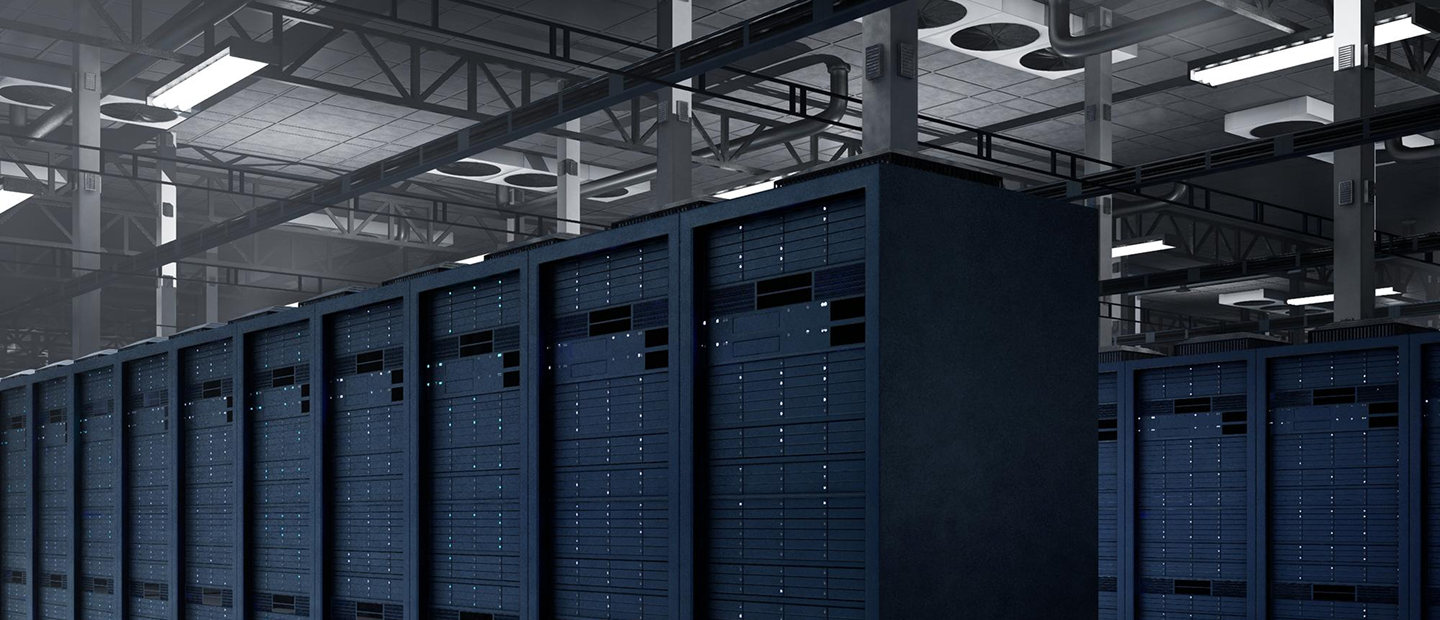Best Practices for IT Hardware Decommissioning
Properly decommissioning IT hardware is critical for security, compliance, cost savings, and environmental responsibility. When servers, laptops, hard drives or network equipment reach end-of-life, simply discarding them is risky. Sensitive data on old devices can be recovered by attackers, and regulations (like GDPR, HIPAA, or state ewaste laws) often require secure deletion and recycling. Industry experts note that decommissioning ensures secure disposal of equipment, protecting data and sensitive information and can even recoup value through resale. Efficient decommissioning also avoids unnecessary storage costs and shrinks an organization’s carbon footprint. For context, about 53.6 million metric tons of electronic waste were generated in 2019 worldwide (≈7.3 kg per person), yet only ~17% of it was properly recycled. This waste stream is growing rapidly, underscoring why IT teams must handle retired hardware carefully to avoid data breaches, fines, and pollution.
Lifecycle of IT Hardware
IT equipment goes through a predictable lifecycle. It begins with Procurement/Deployment (selecting and installing the gear), followed by a Production/Use phase (routine operation, maintenance and support), then a Refresh/Upgrade phase when performance declines or new needs arise. Finally, hardware enters End-of-Life (EOL) and Decommissioning. Experts liken decommissioning to a retirement phase in the asset lifecycle. During decommissioning, each device is retired in a controlled, strategic manner. A study explains that the journey…starts with procurement and ends when the asset is no longer useful, also known as decommissioning. Decommissioning is a planned phase. Key objectives at this stage include data security, legal compliance, cost recovery, and environmental stewardship. In practice, many organizations replace servers every 3–7 years and desktops/laptops every 3–5 years to balance productivity with cost.
Key Steps in the Decommissioning Process
A structured process is essential. Typical steps include:
- Assessment & Inventory: Take stock of all hardware slated for retirement. Maintain a detailed inventory log (asset tags, serials, locations, users) and classify each device’s type and data sensitivity. For example, organizations use a centralized logbook recording each device’s ID, decommission date, and disposal outcome. Verifying serial numbers and user history helps gauge what data was stored. This step ensures nothing is overlooked and provides an audit trail for compliance.
- Data Backup: Before wiping, back up any needed information. Critical configurations, corporate data, or audit evidence should be captured elsewhere first. Even with automated backups, it’s wise to take extra precautions. As Jetico advises, backups might be needed for legal reasons to provide proof of the data that a particular device stored before disposal. This protects against accidental loss of business records during sanitization.
- Data Sanitization: Remove all sensitive data from each device according to standards (e.g. NIST SP 800-88). Simple factory resets (for routers or phones) may suffice, but hard drives, SSDs and USB media typically require specialized wiping. Experts recommend enterprise-grade erasure tools or certified erasure services to overwrite or degauss storage media. Proper sanitization ensures confidential information disappears for good before disposal. Note that physical destruction (shredding drives) is another option, but it makes reuse impossible and itself generates ewaste. The goal is to render data unrecoverable while documenting the process (many tools produce wipe reports for compliance).
- Physical Dismantling: Once data is safe, hardware can be physically retired. This involves unracking and disconnecting equipment, removing cables, power cords and accessories, and dismantling components as needed. IT teams or professional crews will carefully power down servers, network switches, storage arrays, etc., and label or bag cables. Servers, racks, switches and even non-IT gear (like UPS batteries) are then removed from data centers or offices. All cuts, unscrews and packaging should follow safety guidelines. The Bass Computer Recycling team notes they un-rack the server equipment, remove cable ladders and cabling, and decouple cabinets, if necessary, handling logistics from one cabinet to hundreds. Proper dismantling prevents damage to other infrastructure and collects all retired assets for the next stage.
- Inventory Update & Documentation: Update asset records to reflect decommissioning. Mark devices as retired in the configuration database, log the data erase certificates, and note the disposal method (resold, recycled, etc.). Many organizations generate a final compliance report: Jetico recommends producing proof of data deletion (via wipe reports) for each asset. Keeping detailed reports fulfills audit requirements and demonstrates due diligence. Such documentation provides evidence if regulators or clients inquire about how sensitive assets were handled.
- Responsible Disposal or Reuse: Finally, decide the end destination for each item. Options include resale/refurbishment, donation, recycling, or certified destruction. If hardware still has residual value, remarketing it can offset costs (often via IT asset disposition (ITAD) vendors). Otherwise, obsolete equipment should be recycled or disposed in line with environmental laws. Key points: send devices to certified ewaste recyclers or ITAD firms that follow regulations (many hold R2 or eStewards certification). Avoid sending electronics to landfills: improperly discarded IT gear can leach toxins. Also retrieve and safely recycle batteries, tape media, and other hazardous components. As one guide warns, “failing to dispose of [electronics] correctly can lead to serious environmental, legal, and security risks”. For example, a U.S. EPA page notes that 25 states (plus DC) have electronics recycling laws, banning trashing of devices like computers and requiring proper recycling. By contrast, responsibly recycled equipment helps close the loop on materials and avoids regulatory fines.
Compliance and Legal Considerations
Data protection and environmental laws influence hardware decommissioning. Most privacy regulations (GDPR, HIPAA, CCPA etc.) treat old devices as vessels of personal data. Organizations must “adhere to strict data protection regulations…to avoid legal penalties”. For instance, GDPR’s “right to erasure” means personal data must be irretrievably removed when equipment is retired. Auditors often expect formal deletion logs or destruction certificates as proof. Similarly, sector rules (e.g. PCI DSS, SOX) may demand documented data sanitization and chain-of-custody.
On the disposal side, e-waste regulations dictate how and where electronics can end up. In the EU, the WEEE Directive mandates take-back and recycling of IT devices; in the U.S., many states ban tossing PCs or servers in landfill. Some equipment (like CRT monitors or batteries) is classified as hazardous waste, requiring special handling. Non-compliance can trigger hefty fines. Common mistakes include ignoring e-waste laws or using unqualified recyclers. To stay compliant, best practice is to contract certified ITAD vendors who understand the legal landscape. They will ensure media sanitization meets standards and dispose of materials per local and international regulations. Keeping abreast of relevant laws (data privacy rules and waste statutes) should be part of the policy, but managers can avoid legal jargon by simply enforcing proven processes and using accredited partners.
Common Challenges and Mitigation
Hardware decommissioning projects often face these challenges:
- Data Security Risks: Leftover data is a major threat. Surveys show 82% of IT directors worry about data breaches during disposal, and instances of informal destruction (people “taking a hammer to hardware”) still occur. Mitigation: Enforce mandatory data-wipe steps with clear responsibility. Use certified erasure tools or services that provide verification. Train staff on secure disposal and keep everything logged (so no device is skipped). For extra assurance, consider disk shredding/degaussing for the most sensitive media.
- Incomplete Inventory and Tracking: It’s easy to lose track of old devices, especially in large organizations. Without an updated inventory, equipment can slip through the cracks or be forgotten until found in a closet. Mitigation: Maintain an IT asset register and update it continuously. Use barcode/RFID tags and ITAM software if possible. Conduct periodic audits to catch stranded hardware. As CXtec advises, verifying each asset’s identity via serial numbers ensures you don’t mistakenly wipe the wrong machine.
- Regulatory Uncertainty: Compliance requirements evolve, and different jurisdictions have different rules. Mitigation: Appoint a compliance owner for IT disposal policies. Document procedures clearly (backup, wipe, recycle) and review them regularly. Using recognized standards (NIST 800-88, R2/e-Stewards) and vendors with certifications helps cover most bases automatically.
- Logistical/Resource Constraints: Dismantling equipment, especially in data centers, can be labor-intensive and risky (heavy racks, complex cabling). Mitigation: Plan the decommission like a project: schedule downtime, prepare lifts/carts, and involve facilities/engineering staff. Consider hiring specialized decommissioning teams when scaling a full data center teardown. Document step-by-step procedures (e.g. disconnect diagrams) to avoid mistakes. Breaking the process into clear phases (as above) keeps the work organized.
- Environmental Impact: Pressure to handle ewaste responsibly is growing. Improper disposal can harm communities and bring bad publicity. Mitigation: Build sustainability into the plan. Whenever possible, reuse or resell components; only recycle what cannot be repurposed. Partner with recyclers who follow green practices. According to experts, leveraging “environmentally responsible disposal” and circular-economy approaches is a modern best practice.
By anticipating these challenges and embedding controls (checklists, training, third-party audits), organizations can largely avoid costly incidents. In fact, failing to decommission correctly has led some companies to suffer data breaches and regulatory fines. A proactive policy and reliable partners turn the process from a headache into a standard, low-risk procedure.
Trends and Best Practices
Modern hardware decommissioning is increasingly data-driven and sustainable. Current best practices include:
- Certified ITAD Partners: Many firms now use certified asset disposition providers for data erasure and recycling. Organizations are advised to work only with ITADs that have verifiable credentials (R2/RIOS or e-Stewards) and transparent reporting.
- Automation and ITAM Integration: New tools automate inventory updates, wipe scheduling, and reporting. For example, asset management systems can flag end-of-life equipment and trigger tasks (backup, wipe, log). Automated workflows reduce manual errors and ensure no step is skipped.
- Circular Economy Focus: Companies are shifting from “dispose” to “reuse” mindsets. As Iron Mountain notes, a circular decommissioning approach views hardware not as waste but as secondary assets, unlocking residual value through refurbishment or resale. This reduces landfill waste and can even generate budget offsets.
- Stronger Data Protections: Because data breaches are costly, firms increasingly encrypt drives in-service and then simply destroy the encryption keys at decommission. Even if a wiped disk is later compromised, data remains unintelligible. Combining encryption with certified wipes is a strong trend in high-security sectors.
- Regulatory Alignment: As laws tighten, decommissioning processes are being aligned with compliance frameworks. For instance, creating disposal policies that directly reference GDPR or HIPAA requirements (sans legalese) helps ensure teams follow the right steps to stay in compliance.
- Transparent Reporting and Auditing: Providing clients or auditors with detailed disposal reports (including certificates of destruction and environmental receipts) is now standard practice. This “defensible documentation” approach makes decommissioning auditable end-to-end.
Together, these trends ensure that decommissioning remains secure, efficient, and eco-friendly. By staying updated on industry guidelines and embedding these practices into IT processes, organizations can retire hardware with confidence and even turn it into an opportunity for value recovery and sustainability.